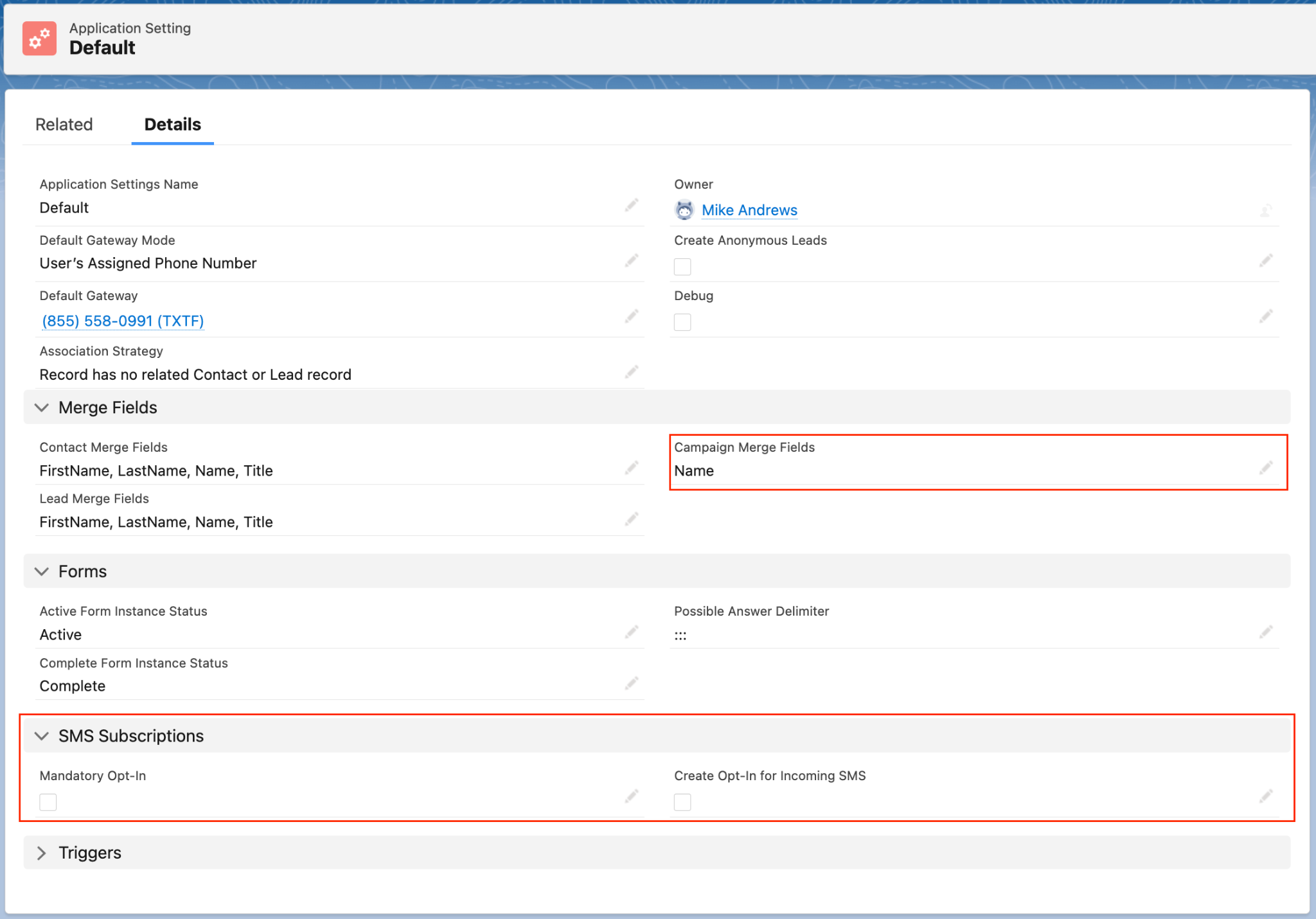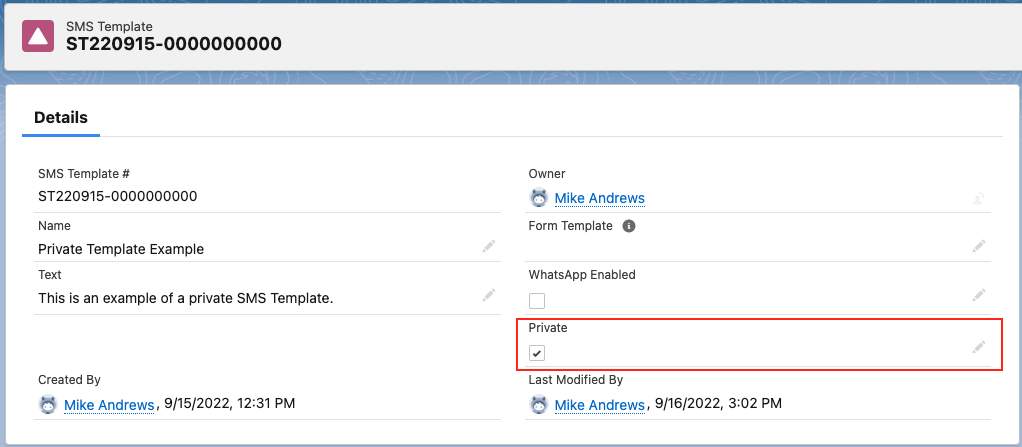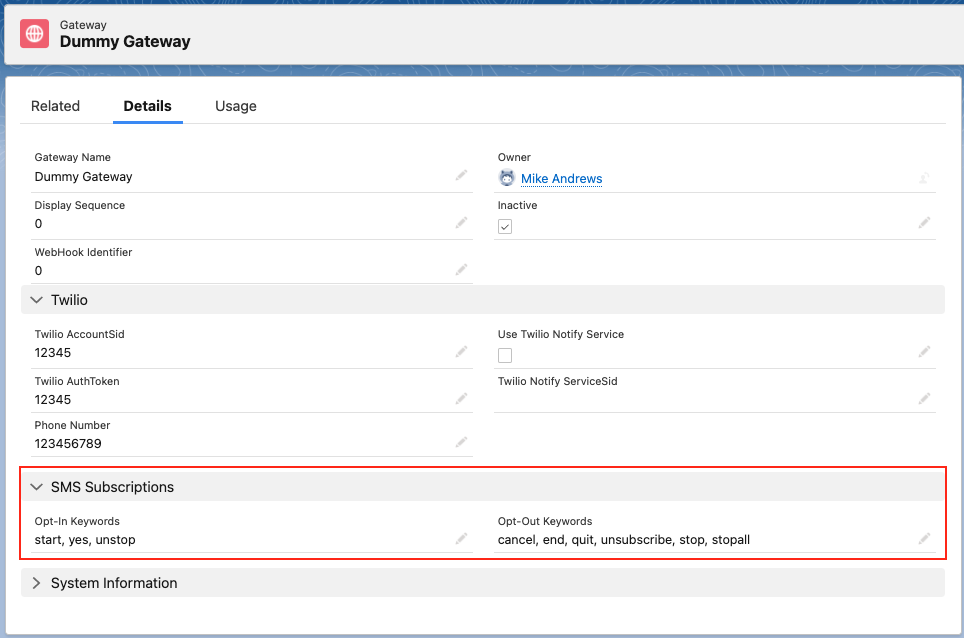- Print
- DarkLight
Release Notes - v5.49 (Winter '23)
Mogli SMS Release Notes - v5.49.14 - Winter ‘23
Self-Upgrade to v5.49.14 by using these instructions.
What’s New
- SMS Subscriptions
- Improved Conversation View user interface
- SMS Template organization in the Conversation View
- Mogli Inbox message list separates messages by Phone Number and Gateway
- Campaign merge fields
- New Mogli SMS permission sets
- Improved invocable apex for Bulk SMS
Resolved Issues
- Incoming message verifies Mogli Number on related records before populating the corresponding lookup field on the SMS record.
- Scrolling on the Notifications/Inbox Filters component when many Gateways are configured.
- Shift+Enter adds a new line in the Conversation View.
- Bug fix for Bulk SMS to a Campaign when the user does not have access to the Lead object.
- Bug fix for auto correct in the Conversation View.
- Bug fix for when Mogli Notification Settings/Inbox Filters freeze when an org’s Sharing Settings have the Gateway object set to Private.
- Bug fix for when Mogli is configured on a custom object that is a child in a master-detail relationship.
- Bug fix for text and bubble colors in the Conversation View failing to save.
- Bug fix for stuck Async Task records during Bulk SMS, which may cause a bulk send to fail or may cause duplicates.
- Bug fix for duplicate Latest SMS Info records being created.
- SMS Recipients preview box in Bulk SMS Lightning tab is now read-only.
Known Issues
- If you have MogliSMS configured on a custom object that is the detail (child) object in a master-detail relationship, and the master (parent) object is set to private in the Salesforce Sharing Settings, a Lightning component error will appear when using the MogliSMS Notification Utility Bar.
New Feature Details
SMS Subscriptions
SMS opt-ins and opt-outs now happen at the Gateway level. For example, if a customer texts an opt-out keyword such as STOP, the customer will only be opted-out from the Gateway in Salesforce that they texted the keyword to.
Note: all existing functionality using the record level Mogli Opt Out checkbox field will continue to work. If you are a current client and have custom automations using the Mogli Opt Out checkbox field, your automations will continue to work as intended. Learn how to migrate your legacy data to show on SMS subscriptions here or contact Mogli for further assistance. Read more about how SMS Subscriptions work here.
Improved Conversation View user interface
To streamline the Conversation View, Attachment and Scheduled SMS fields can now be expanded or collapsed using the highlighted buttons.
|
|
|---|---|
|
SMS Template organization in the Conversation View
SMS Templates can now be organized within the Conversation View:
- Public SMS Templates: All SMS Templates that have not been marked as private.
- Owned by Me: Public and private SMS Templates owned by your user.
- Private SMS Templates: SMS Templates owned by your user and marked as private.

To set SMS Templates as private, navigate to the SMS Template record and check the Private checkbox.
- Note: If you are upgrading from a previous version of MogliSMS and you do not see the Private checkbox, your admin will need to manually add this field to the SMS Template Page Layout. For more information on customizing page layouts, see this Salesforce Trailhead: Customize Record Details with Page Layouts.

- Note: SMS Template organization does not apply to the Bulk SMS screen. Ask your admin about configuring Salesforce’s Sharing Settings to hide private SMS Templates from the Bulk SMS picklist.
Mogli Inbox message list separates messages by Phone Number and Gateway
If several departments are communicating with the same customer over different Gateways, incoming messages are separated in the Mogli Inbox.
- Note: when you click on the conversation view, you will see all of the messages that have been sent and received on that customer’s phone number.

Campaign merge fields
You can now add Campaign merge fields when sending to a Campaign from the Bulk SMS Lightning tab.
- Additional Campaign merge fields can be added in Mogli SMS’s Application Settings by entering the Campaign field’s API name, separated by commas.
- Note: If you are upgrading from a previous version of MogliSMS and you do not see the Campaign Merge Fields in the Application Settings, your admin will need to manually add this field to the Application Settings Page Layout. For more information on customizing page layouts, see this Salesforce Trailhead: Customize Record Details with Page Layouts.
- The Campaign Name field is populated by default.

- Campaign merge fields can be selected when using the Bulk SMS Lightning tab.

New Mogli SMS permission sets
- Mogli SMS User: Limited Access: This permission set allows a user to send messages from the Conversation View, manage Form Templates, and manage SMS Templates. A user assigned this permission set is restricted from using the Bulk SMS Lightning tab, the Mogli Inbox tab, and using the manual Opt-In and Opt-Out buttons to manage SMS Subscriptions. These restricted features can be applied using the following permission sets:
- Mogli SMS Feature: Bulk SMS: Grants access to the Bulk SMS Lightning tab.
- Mogli SMS Feature: Mogli Inbox: Grants access to the Mogli Inbox tab.
- Mogli SMS Feature: Manual Opt-In/Opt-Out: Grants access to the Opt-In and Opt-Out buttons to manage SMS Subscriptions in the Conversation View.
Improved invocable apex for Bulk SMS
The improved invocable apex class allows admins and developers to send scheduled or instant bulk SMS to Campaigns, standard and custom objects, or to a list of Mogli Numbers, using a specified or default gateway, with a specified message or using an SMS Template, and can include one or more MMS attachments. See documentation for details.
Self Upgrade Instructions
Upgrading to 5.49.14 from 5.47 is simple.
- If you have configured Mogli SMS to use Campaign merge fields in a prior version of Mogli SMS, navigate to Setup > Custom Metadata Type > Mogli Integrated Object > Manage Records, delete the Campaign record. A new Campaign record will be created upon upgrading.
- It is recommended that you copy your configuration data, such as merge fields, before deleting.
- Click here to find Mogli SMS on the AppExchange.
- Click Get It Now.
- Install for Admins Only.
- Confirm that the install has been completed by checking your email or navigating to Setup > Installed Packages and checking that Mogli SMS is version 5.49.14.
- Update page layouts on the following objects:
- For more information on customizing page layouts, see this Salesforce Trailhead: Customize Record Details with Page Layouts.
- Application Settings
- Add fields: Campaign Merge Fields, Mandatory Opt-In, Create Opt-In for Incoming SMS.
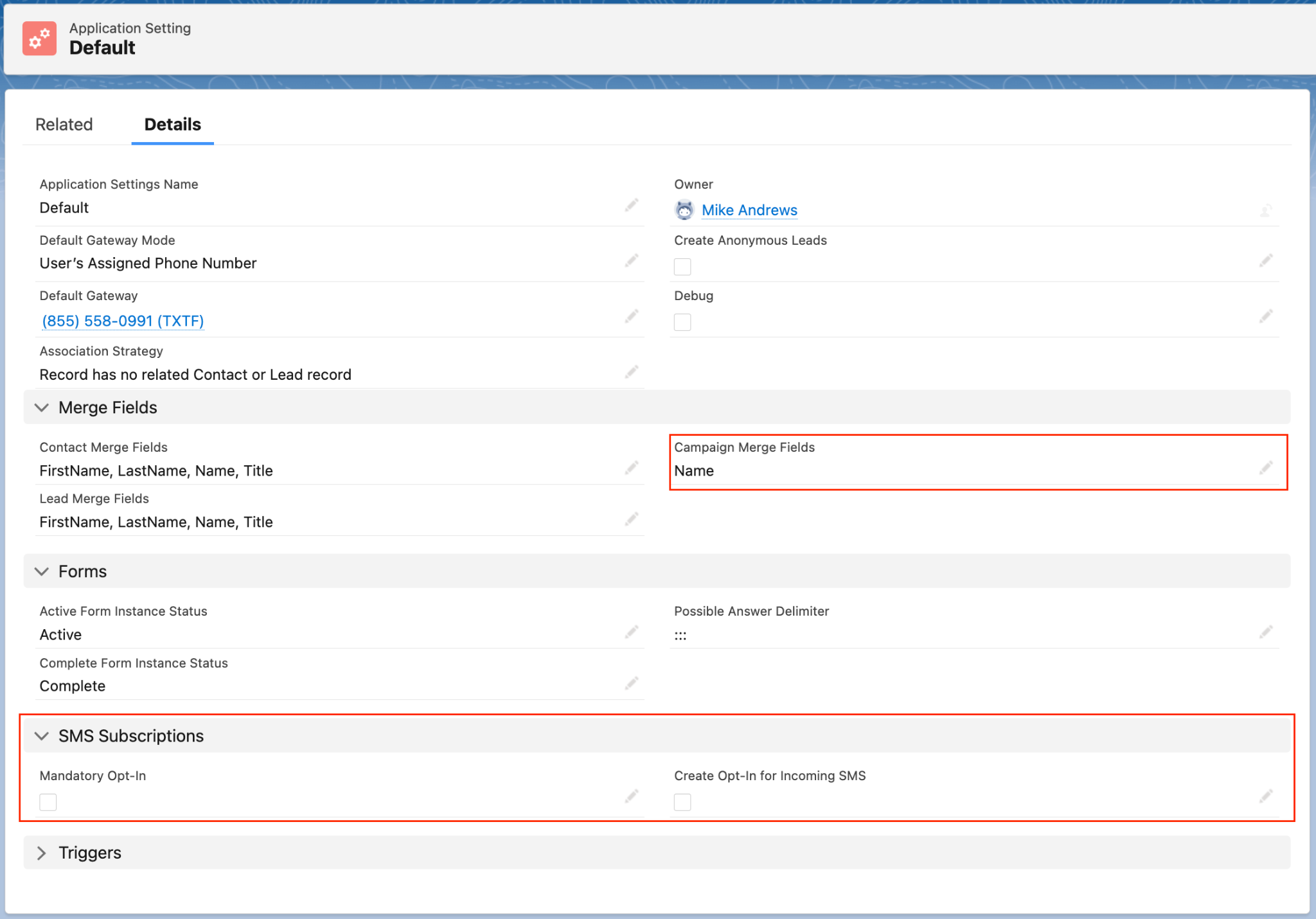
- Add fields: Campaign Merge Fields, Mandatory Opt-In, Create Opt-In for Incoming SMS.
- SMS Templates
- Add field: Private.
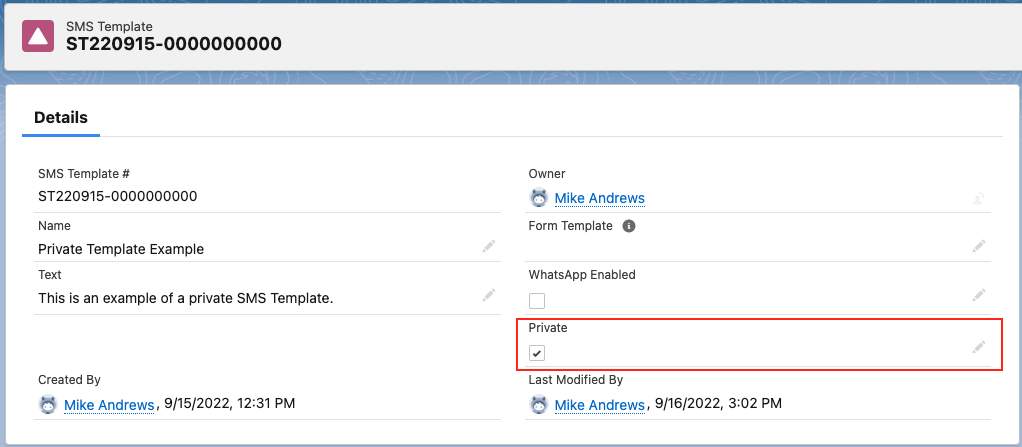
- Add field: Private.
- Gateways
- Add fields: Opt-In Keywords, and Opt-Out Keywords.
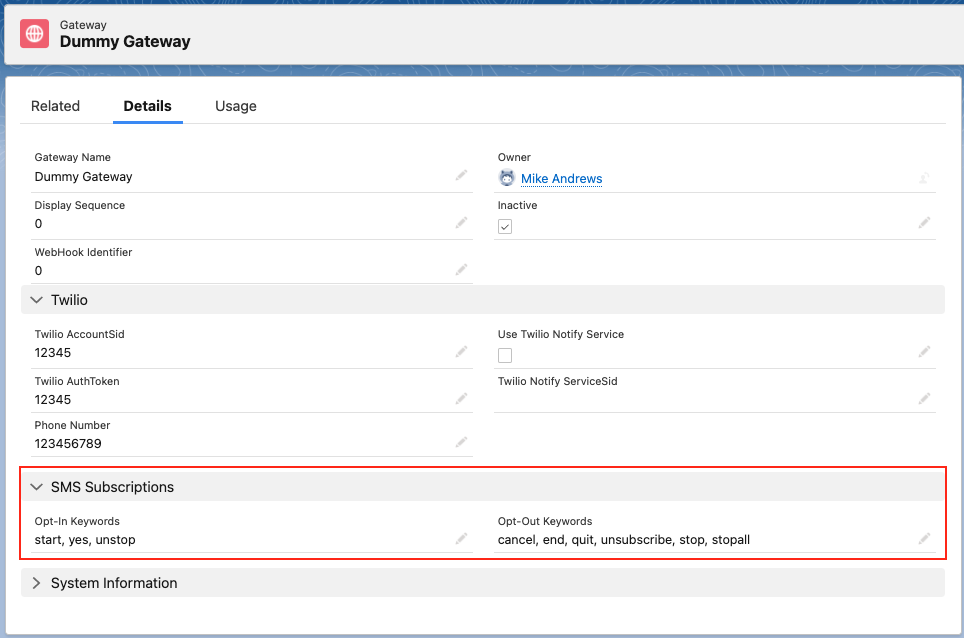
- Add fields: Opt-In Keywords, and Opt-Out Keywords.
IMPORTANT: If you are upgrading from a version prior to 5.47, additional configuration is required. Click here to see 5.47 self upgrade instructions. See step #2 above to confirm which version of Mogli SMS you currently have installed.