Conversation View
- 24 Jan 2023
- 1 Minute to read
- Contributors

- Print
- DarkLight
Conversation View
- Updated on 24 Jan 2023
- 1 Minute to read
- Contributors

- Print
- DarkLight
Article summary
Did you find this summary helpful?
Thank you for your feedback
The Conversation View lightning component may be configured on any Standard or Custom Object that has or can be configured to have a single recipient.
It’s used to conduct 1 to 1 conversations with the individual associated with the record.
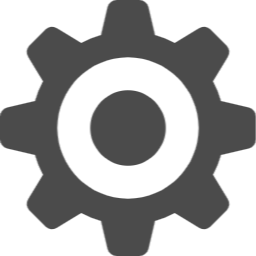 Settings (menu) - allows users to filter the conversation by user and customize text and bubble colors.
Settings (menu) - allows users to filter the conversation by user and customize text and bubble colors.- Conversation view (body) - displays the last 300 incoming and outgoing SMS and MMS.
- Message to send (field) - manually type a message and view your character count.
- Gateway (picklist) - choose the Gateway (outbound phone number) from which to send your message.
Optionally, upload a voice clip or send text to voice using a Mogli Voice gateway if your plan allows. - Scheduler (date selector) - if not sending immediately, choose the date and time the message is to be delivered.
- MMS (file selector) - supported files include jpeg, gif, png, pdf, mp4 (PDF is dependant on recipient’s mobile device)
- SMS Template (picklist) - select a predefined message - or - trigger an outbound survey or automated conversation.
Was this article helpful?



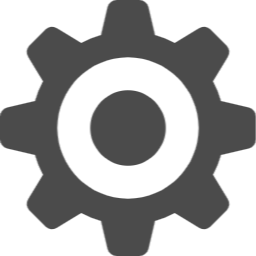 Settings (menu) - allows users to filter the conversation by user and customize text and bubble colors.
Settings (menu) - allows users to filter the conversation by user and customize text and bubble colors.