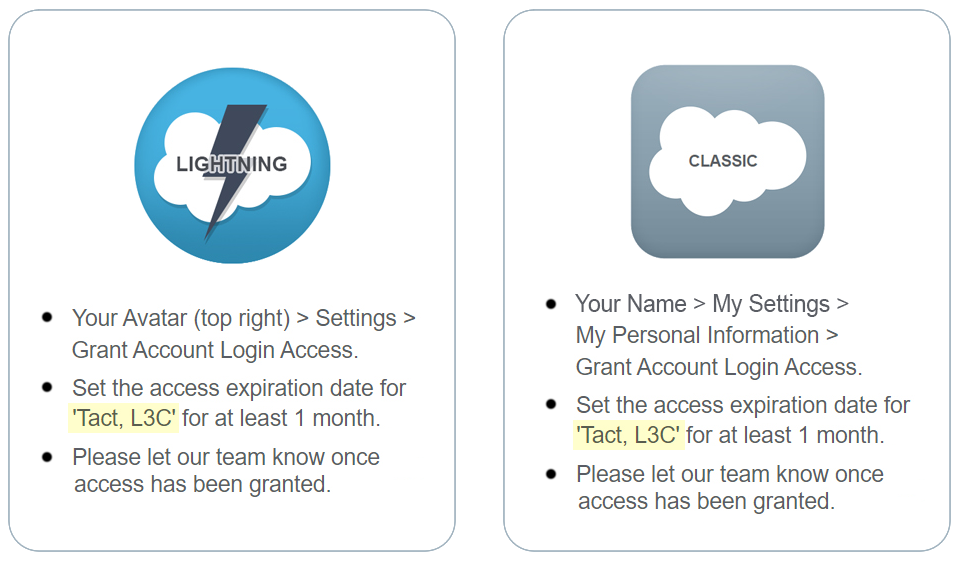- Print
- DarkLight
Article summary
Did you find this summary helpful?
Thank you for your feedback
How-Tos & Best Practices for Upgrading to the Latest Version of Mogli
Keep the following in mind when upgrading Mogli:
- Review the Release Notes to review upgrade instructions. Feel free to reach out to help@mogli.com to let us know you plan to upgrade or if you'd like us to complete the upgrade for you.
- If you are completing the upgrade yourself - install the latest version of Mogli via AppExchange in your preferred environment for Admins only. IMPORTANT: Especially if your utilization of Mogli is heavy, we recommend installing any offered upgrades in your Sandbox and testing thoroughly before installing in Production.
- If Mogli will be completing the upgrade for you - Grant org access to the Mogli team:
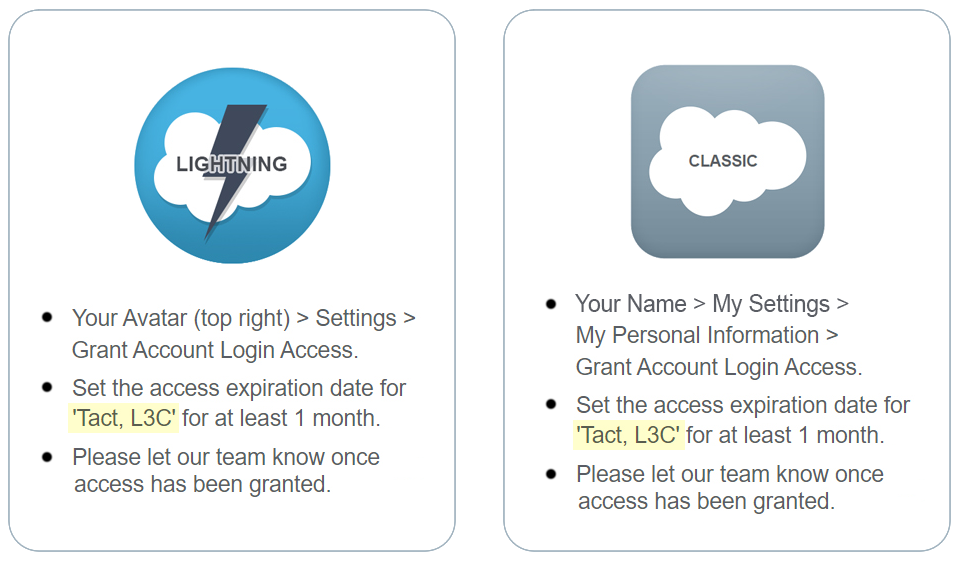
- Depending on the nature of the upgrade, configuration adjustments may be needed. These will be outlined in the Release Note upgrade instructions.
Was this article helpful?