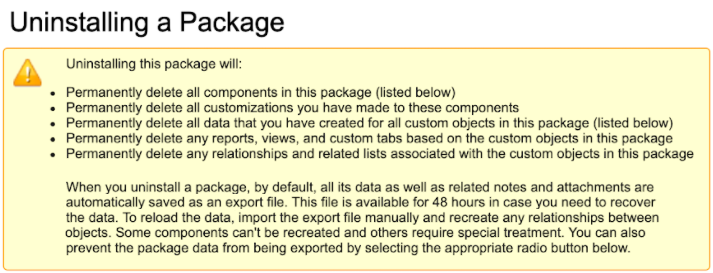- Print
- DarkLight
Article summary
Did you find this summary helpful?
Thank you for your feedback
We're gonna miss you!
We get it... Mogli may not be perfect for everyone, but we strive to make the most robust Salesforce texting app on the market. Mogli is ever-evolving and always looking to improve. We take your feedback seriously, so if there’s more we could be doing for you, let us know before you go!
Here's how to Uninstall:
- Prior to uninstalling, be sure to export and archive any relevant data you’ll want to access later.
- This data will only be available for a limited time before it’s deleted permanently.
- Remove any formulas, flows, workflow rules, or process builders that include Mogli.
- For a quick list of Mogli components, fields, etc, attempt to uninstall (steps below). The uninstallation will fail and provide you with a list of items that must be removed first.
- Remove the SMS Site and accompanying profile.
- Once the Mogli items have all been removed, follow the steps below to uninstall:
- From Setup, enter Installed Packages in the quickfind bar and select Installed Packages
- Find Mogli_SMS and click Uninstall
- Check the box for ‘Yes, I want to uninstall this package and permanently delete all associated components’
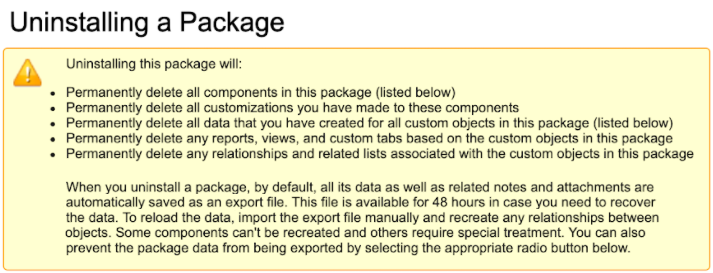
- Follow the prompts to delete any remaining Mogli items and complete the process. (This may include removing components or buttons from page layouts, or deactivating or removing Mogli fields from automations such as workflow rules, process builders, or flow.)
Service Period Ending, but don't want to Uninstall?
If you wish to keep Mogli SMS installed, please be sure to complete the following prior to your service period ending to avoid unintended Salesforce errors within your Salesforce instance.
- Delete any scheduled Mogli SMS apex jobs
- Deactivate any Mogli SMS-related flows, workflow rules, or process builders
- Export any Mogli SMS data you would like to retain for your records (such as SMS records)
- Remove the Mogli SMS conversation view component from any lightning pages
- Remove the Mogli SMS Notification Utility Bar from any Salesforce applications other than Mogli applications
If you would like assistance with any of these steps prior to your service period ending, please email help@mogli.com for support.
Was this article helpful?